Example 2
In order to verify that we make correct use of the fortran routines supplied by Torrence and Compo, we run GeoDiSP on the Niño3 time serie. It consists of sea surface temperature data used as a measure of the amplitude of the El Niño-Southern Oscillation. The datafile nino3.dat is in
./INPUT/
In the terminal, run the nino3 example as follows:
./geodisp input.nino3
All the produced graphs will be found in the OUTPUT directory.
In the following table are shown the output files:
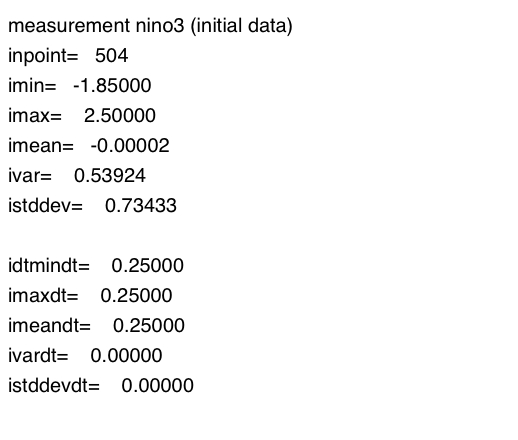 |
stats_nino3.ps inpoint is the number of data points in the nino3.dat file. imin, imean, imax, ivar, istddev are respectively the minimum, average, maximum, variance and standard deviation values of the measurements.
The same five measurements are repeated on the time interval between the samples. In this case, the inpoint data points are already equally spaced in time. |
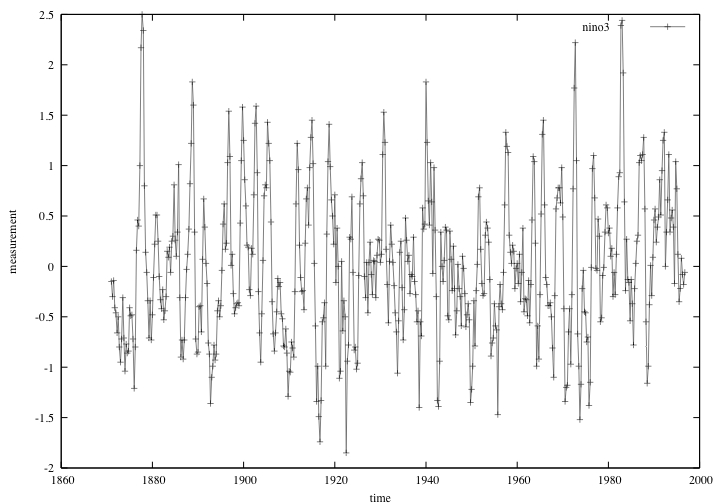 |
isignal_nino3.ps This is the actual input signal. |
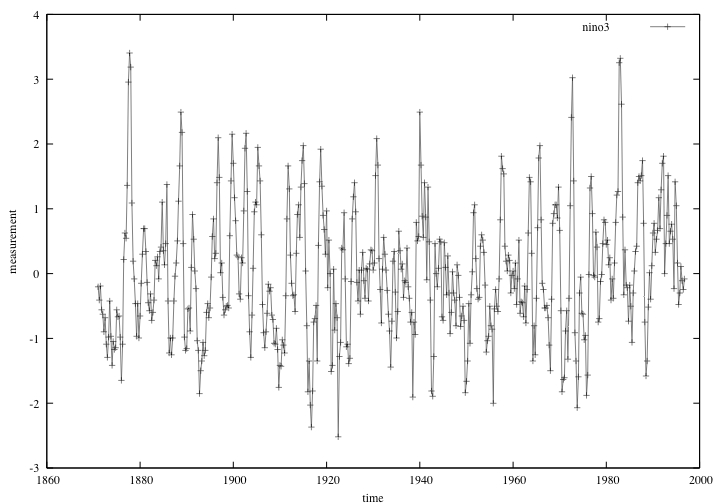 |
rsignal_nino3.ps This is the renormalised input signal. |
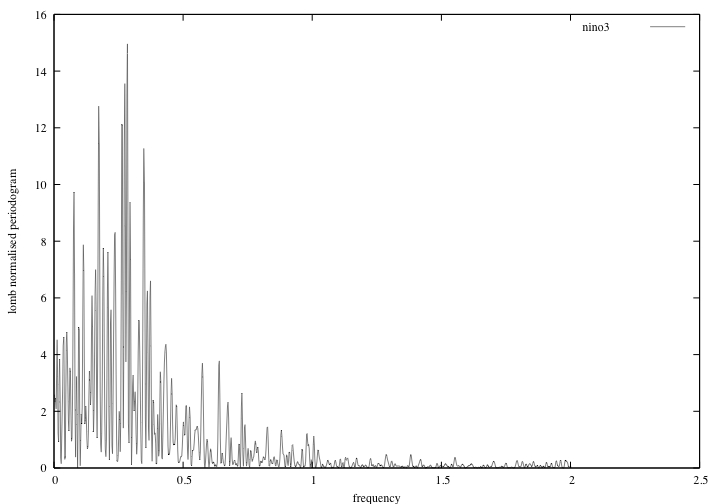 |
lomb_transform_nino3.ps This represents the Lomb transform of the renormalised input signal. |
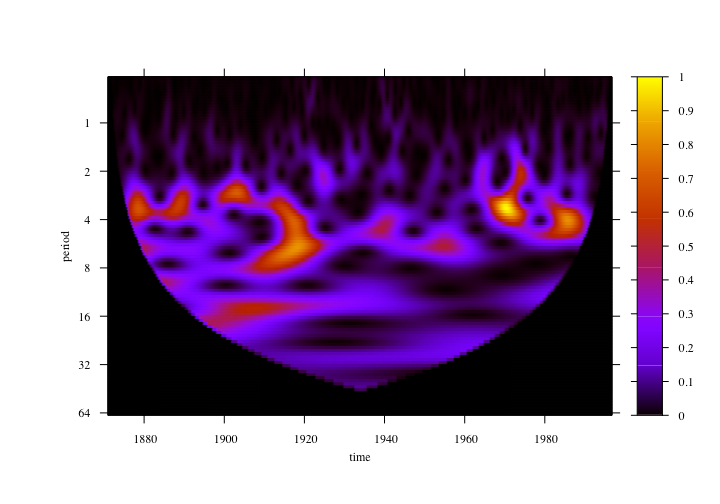 |
wave_ps_nino3.ps This represents the wavelet power spectrum of the renormalised input signal. |
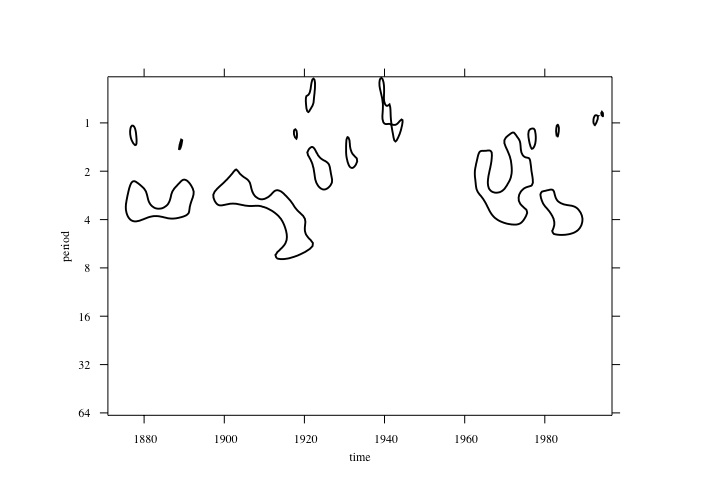 |
sig95_nino3.ps This represents the contours that enclose regions of greater than 95% confidence for a red-noise process with a lag-1 coefficient of 0.72. |
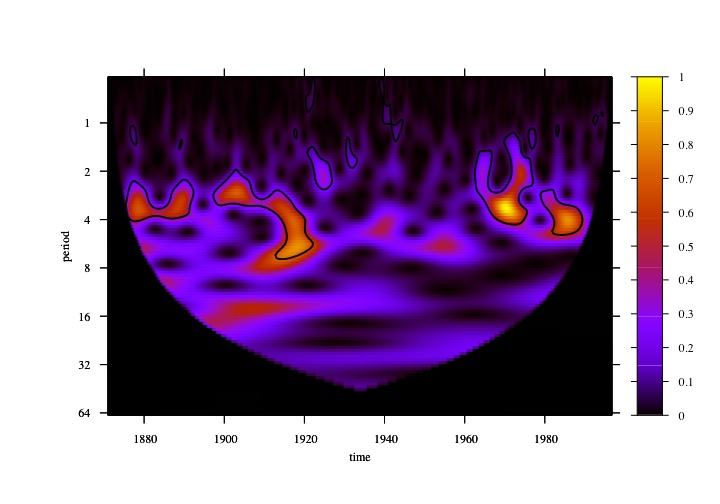 |
wave_ps_sig95_nino3.ps This represents the wavelet power spectrum of the renormalised input signal with 95% confidence contours. See Fig. 1 of Torrence and Compo. |
 |
global_ws_nino3.ps This represents the global wavelet power spectrum of the renormalised input signal. The dashed line is the 95% confidence level for the global wavelet spectrum. See Fig. 6 of Torrence and Compo. |
These last two plots are to be compared with the ones obtained by running Torrence and Compo's Matlab program on the same datafile:


Not only do the plots look alike, but output data were compared and found to match exactly within the machine precision.

